Apple
Posted on
by
Kirk McElhearn and Joshua Long

If you’re thinking about getting an iPad, the options may seem overwhelming. Do you need a Pro model? What’s the difference between the Air and the “10th generation” model? Or is a mini the best choice for you?
In this article, we’ll help you figure out which iPad you should get, depending on how you plan to use it.
In this article:
A brief history of the iPad
In 2010, Apple released the first iPad. Available in one size (9.7″), with three storage options (16, 32, or 64 GB), a Wi-Fi-only version was released first, with a Wi-Fi and cellular model following shortly after. At the time, this ground-breaking device was competing with netbooks (remember them?) for primacy in the lightweight/portable device market. It didn’t take long for the iPad, and the tablet in general, to flourish.
Over the years, Apple has iterated the iPad many times, with nearly two dozen different models in many sizes.
It used to be easy to choose an iPad. When there were just a couple of models available, all you needed to choose was the color and how much storage you wanted. But things have changed. Nowadays, you have multiple options to choose from, each with varying configurations; it’s not so simple to determine which iPad is best for you.
If you want an iPad today, there are four different models, each with different feature sets. There are four different sizes, and the base price ranges from as low as $349 to as much as $1,299 (these prices are for Wi-Fi only with the base storage amount, and without any of the accessories that enhance some iPad models). You can choose models that offer Wi-Fi, or 5G cellular and Wi-Fi, and there are as many as four color options, depending on the model. And different models offer different options for color.
You work on your iPad
If you do a lot of work on your iPad and want the fastest, most feature-rich device, you definitely want the iPad Pro; either the 11” model or the 13” version. The latest iPad Pro models include Apple’s M4 chip, Apple’s fastest chip when they were released in May 2024. They also have Apple’s Smart Connector, which allows you to use the Magic Keyboard, or Magic Keyboard Folio, making these devices great for both typing and tapping. Unfortunately, these keyboards aren’t cheap. The Magic Keyboard Folio, which is compatible with the iPad (10th generation) costs $249, and the Magic Keyboard, for the iPad Air or iPad Pro, is a whopping $299 or $349 (for the 11″ and 13″ models respectively). But the larger iPad boasts impressive qualities, and it can replace a laptop; it has lots of room for you to work comfortably with text, spreadsheets, graphics, and more. In fact, either iPad Pro model, paired with the Magic Keyboard and leveraging the features in iPadOS, could be a substitute for a laptop for someone who wants the ability to type and touch on the device. These iPad Pro models also supports Apple Intelligence, as do older iPad Pro models with M1 or M2 processors.

With the iPad Pro, you can also use the new Apple Pencil Pro ($129). This stylus is great if you draw, take notes, or edit photos. The Apple Pencil is an amazing tool; if you do a lot of work on your iPad, from drawing to text editing, you should get one. The latest iPad Pro models have a clever feature where the device detects the pencil before you touch the screen. When you hover the pencil, at less than 12mm from the display, you see where you’re going to touch before you bring it down on the screen, and some apps and widgets expand in expectation of your touch. And the Apple Pencil Pro adds a number of great features, such as barrel roll, which allows you to turn the pencil and turn the brush or object selected; a squeeze gesture, which opens a palette to select tools; haptic feedback; and more.
If you’re wondering if an iPad can replace your laptop, see this article. We looked at the multi-tasking features in iPadOS, and options for external keyboards, which can make an iPad a compelling choice for people who need to work on the go.
The new iPad Pro is the thinnest iPad ever, and it has greatly reduced its weight by more than 100g. So even with a Magic Keyboard, whose weight Apple doesn’t specify, the combination might not be heavier than a laptop.
You want an iPad that does (almost) everything
When the iPad Air was first released in 2013, it was thinner and lighter than other models, which made it an interesting, if slightly limited, alternative. The iPad Air (M2), released in May 2024, has the straight edges of the iPad Pro and the iPad mini. It’s also got Apple’s M2 processor, the same processor that’s used in some of today’s Macs. (The processor alone isn’t enough to judge its overall abilities, but it’s an important benchmark.)
At 11″, it’s the same size as the smaller iPad Pro, and it’s close enough to allow use of the Magic Keyboard. And since the Touch ID sensor is incorporated in the power button, the bezels around the screen are slim. Starting at $599, costs $400 less than the similar-sized iPad Pro.
There are many differences: an M2 processor instead of the latest M4 chip; two speakers instead of four; a less sophisticated camera; the display doesn’t have all the top features, such as ProMotion technology; and it doesn’t support Thunderbolt. But the latest model has a 12 Mp front camera, which supports Center Stage and offers a 5G cellular option (starting at $749). This iPad hits the sweet spot: it balances price and capabilities quite well, and you get a choice of four colors. As of May 2024, it is even available in a 13″ size. This is my recommendation for most people who want to use an iPad for work, but don’t need the more advanced iPad Pro. And the iPad Air (M2) also supports Apple Intelligence.
You take photos or videos with your iPad
Some people think that taking photos with an iPad is gauche, but lots of people do it. If you carry your iPad around with you and want to take photos, the newest iPad Pro models are for you. For people who need to shoot videos professionally – such as to show off houses for sale or to create training videos – using an iPad with its large display, together with a tripod or gimbal, is a great option. The wide-angle camera on both the iPad Air and the iPad Pro has an f/1.8 aperture, making it excellent for low-light photos and videos. And the latest iPad Pro models can shoot ProRes video at up to 4K at 30 fps, or up to 60 fps with external storage. It’s a shame that Apple removed one of the cameras on the iPad Pro, but you could still shoot a feature film with these iPads.
The iPad Air shoots 4K video at up to 60 fps, and both the iPad Air and the iPad Pro shoot slow motion at up to 240 fps in 1080p. The iPad mini (A17 Pro) also has a 12 Mp ultra-wide camera and offers the same recording options.
Another plus to the iPad Pro is the presence of a LiDAR scanner, which creates depth maps to provide better images in low light and to offer enhanced AR.
You want the best display
The latest iPad Pro features Apple best best-ever display, which the company calls the Ultra Retina XDR display. This OLED display provides extreme dynamic range, and this device is ideal for people who work with images: photographers, videographers, and filmmakers, who want to view content on a portable device with a large display. Other iPad models have excellent displays as well; they are all liquid retina displays, and offer True Tone technology, to adjust the color temperature of the display according to ambient lighting.
The iPad Pro also offers a Nano-texture display glass option on 1TB and 2TB models for an additional $100. This is a matte surface that scatters light so it doesn’t reflect ambient light, and it’s great if you want to use your iPad outdoors often.
You play iPadOS or iOS games
If you like to play iPadOS or iOS games – and I don’t mean solitaire or crossword puzzles – then any of the iPad models, except, perhaps, the iPad (10th generation), will suit you. These models have desktop speed, the graphics are excellent, and the iPad Pro and iPad Air models include Apple’s M processors, the same as Macs. If you want more portability, the iPad mini (A17 Pro) is a great option, but for more immersive gaming, the iPad Pro models will be better. Be aware that some games take up a lot of storage, but with the base iPad Pro models now with 256 GB, you may not need to pay the Apple tax for more. However, if you do need a lot of storage, the iPad Air is limited to 1 TB, whereas you can order an iPad Pro with up to 2 TB.
You need lots of storage
You may travel a lot and use your iPad to carry around files for work, or movies and TV shows to watch on the road. If so, you need lots of storage. Times have changed since the first iPad, which came with as little as 16 GB of storage. Now, the iPad Pro starts at 256 GB and is available with up to 2 TB. The iPad Air (M2) starts at 128 GB, and you can go up to 1 TB. The iPad mini (A17 Pro) starts at 128 GB, with options for up to 512 GB, and the iPad (10th generation) starts at 64 GB, with an option for up to 256 GB.
If you plan to shoot a lot of video, especially 4K video, you will need a lot of storage. One minute of 4K video in ProRes is about 6 GB; one hour is about 360 GB. So those options to go to 1 TB or 2 TB make a lot of sense. 
The USB-C port on the latest iPad Pro models supports Thunderbolt, and if you need a lot of storage, you also need fast data transfer rates. All iPad models now have USB-C ports: but the iPad mini (A17 Pro), iPad Air (M2), and iPad (10th generation) don’t support Thunderbolt.
You want a budget iPad
Apple’s naming of the iPad models, with their generation numbers, can be confusing. Your current pricing options are the following:
- iPad Pro 13″ (M4) – starting at $1299
- iPad Pro 11″ (M4) – starting at $999
- iPad Air 13″ (M2) – starting at $799
- iPad Air 11″ (M2) – starting at $599
- iPad mini (A17 Pro) – starting at $499
- iPad (10th generation) – starting at $349
Apple has arranged the pricing so you can get a bit more features for a bit more money; it’s very tempting to think that you might want to move up one notch in the price hierarchy.
If all you need is a basic iPad, and have no special demands for speed or storage, the 10.2″ iPad (10th generation), which is a great deal at $349. With 64 GB storage, this iPad is sufficient for most needs, but you can bump that to 256 GB. It’s another $250 to go up to the iPad Air, which is a much more powerful iPad, which will last longer. While it may look similar, it’s got more of everything under the hood.
The jump up to the iPad Pro is another $400 or $500, depending on the size, which is a big leap. Most people won’t need the latest M4 processor and the amazingly thin body of this device, but the OLED display is something to check out. It’s a big improvement on previous iPad models.
Note that you can find refurbished iPads on Apple’s website, usually discounted around 15%, so if price is key, you may want to check out that option as well. These devices have full guarantees, and you can buy AppleCare for them.
You watch videos on your iPad
With the great displays on the latest iPads, these are wonderful devices for watching movies and TV shows in bed or when you’re traveling. The new iPad Pro display is as good as, or even better, than most TVs. With two size options – 11″ and 13″ – you may want to get the iPad Pro to watch videos. With four speakers, the sound is enveloping and natural.
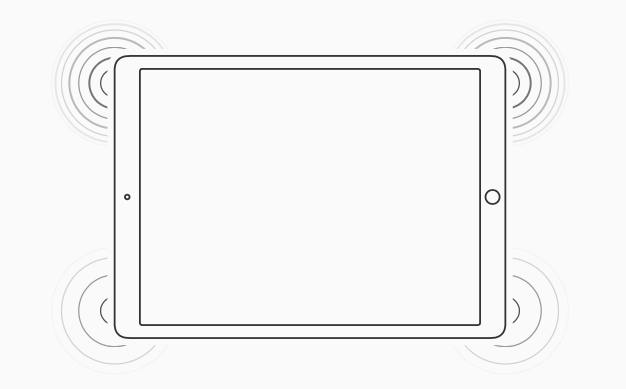
If you want to watch videos a lot, you might prefer the larger 13″ model, but now that there’s a 13″ iPad Air, you might be happy with that. The display isn’t as great, but it’s still fine. However, the iPad Air and iPad mini only have two speakers, not four, so the sound won’t be as impressive.
Of course, you could use Apple’s AirPods Pro or AirPods Max headphones, which provide surround sound – what Apple is calling “spatial audio” – for both music and videos. If you watch a video that has a surround sound audio track on an iPad and listen with the AirPods Max or AirPods Pro, the sound is very impressive. So if you do watch a lot of videos, this is worth considering. The AirPods Max are expensive, at $549, but they offer excellent noise cancellation, in addition to truly immersive spatial audio.
Note that Apple no longer sells an iPad with a headphone jack, so you will need Bluetooth headphones for all models.
You need cellular data
All current iPad models offer a 5G cellular option. It’s not cheap, though; add $150 to $200 in the US to be able to access data on the go. All iPad models offer 5G (sub-6 GHz for the iPad Pro and iPad Air).
If you have an iPhone, and your carrier lets you set up a personal hotspot, that’s a great way to get data to your iPad or laptop when you’re on the road, so you can avoid the extra cost of the iPad, and the additional mobile contract.
You want the convenience of Face ID
Only the iPad Pro models offer Face ID, and this is very convenient if you use your iPad a lot. All other current models have Touch ID, and these security features allow all models to benefit from Apple Pay. The iPad Air, iPad (10th generation), and the iPad mini have a Touch ID sensor in the power button on the top edge of the device, which is quite practical, and leaves more space for a larger screen with smaller bezels.
You want the smallest (or biggest) iPad
There are four sizes in the iPad product line: the 13” iPad Pro and iPad Air, the 11” iPad Pro and iPad Air; the 10.9″ iPad (10th generation); and the 8.3” iPad mini. (Three sizes if you consider how close the 10th generation model is to the 11″ display.) If you want the biggest one, you have two options: the iPad Pro and the iPad Air.
If you do want a light, compact iPad, the iPad mini is a great choice. It’s got an excellent display and it’s fast enough for most needs. The iPad mini (A17 Pro) is a very capable device, though its latest upgrade, in October 2024, changed this iPad little from its previous version in 2021. I have long enjoyed using the iPad mini, and I consider it to be a sort of “paperback” version of my 11″ iPad Pro.
The new model supports Apple Intelligence, but its processor – the A17 Pro – is the lowest processor supported for Apple Intelligence, and, given how infrequently this model is updated, it is conceivable that it won’t support future Apple Intelligence features.
You use FaceTime and Zoom a lot
These days, more and more people use video conferencing with friends, families, and for work. Apple has only recently upped the resolution of the front cameras on its devices so that they look good enough to use often for video conferencing. All current iPads have 12Mp front cameras, and support the new Center Stage feature, which is designed for video chats. The camera follows you around when you move, so you don’t have to remain static in your FaceTime and Zoom calls. If you do a lot of video calls, you’ll find this to be useful. The iPad Pro, iPad Air, and iPad (10th generation) have landscape cameras, on the longer side of the device. This means that if you hold your iPad in the position that you’re most likely to use for video chats, the camera is on the top, not the side.
You want to use Apple Intelligence AI features
If you care about Apple Intelligence, the one iPad line that absolutely isn’t right for you is the iPad (10th generation). It’s Apple’s oldest model, released in October 2022, and it only has an A14 chip. For reference, Apple Intelligence features are only available on devices with an A17, A18, M1, M2, M3, or M4 chip.
Even though the iPad (10th generation) is compatible with iPadOS 18, it won’t get any of Apple’s AI features. So if Apple Intelligence is important to you, you’ll need to choose from one of the other iPad models, all of which were last updated in 2024.
See also: Apple Intelligence: Why most users won’t get it.
So, which iPad should you choose?
If you want a new iPad, you can spend anywhere from $349 for the iPad (10th generation) to as much as $2,599 for the 13″ iPad Pro with 2 TB storage, nano-textured glass, and 5G. And you may want to add the Apple Pencil Pro ($129) and the Magic Keyboard ($349) to the iPad Pro, making it a $3,077 tablet.
Obviously, anyone opting for such an expensive configuration is a professional using the device for demanding tasks, and for such people, the price is justified. But for most users, the ideal iPad comes in at a much lower price point. The basic iPad (10th generation) ($349) is fine for casual use; it can handle games, video, and the usual web surfing and messaging. With the iPad Air, at $599, you get a better display, a faster processor, and a device that is likely to remain compatible for longer as Apple iterates iPadOS because it runs Apple’s M2 processor. And the $499 iPad mini gives you a compact yet capable device, great for reading, playing, and watching videos.
Also, think about the longevity of an iPad. This is a device that generally lasts much longer than an iPhone, at least if you don’t carry it around with you all day long. I’ve had iPads in my household that have lasted for five or six years before they became sluggish due to the needs of newer versions of iPadOS. iPads are reliable devices, and it’s worth considering that whatever iPad you buy may be around for some time. And remember that if the battery isn’t holding a charge very well, it’s not expensive to have Apple replace the battery to give it a new lease on life.
No iPad is perfect for everyone. You may find that some of the above use cases match your needs, and others don’t. You need to balance features, size, and price, but the choices available should suit almost everyone. So consider all your options to choose which model comes closest to your needs.
How can I learn more?
You can also subscribe to our e-mail newsletter and keep an eye here on The Mac Security Blog for the latest Apple security and privacy news. And don’t forget to follow Intego on your favorite social media channels: ![]()
![]()
![]()
![]()
![]()
![]()
![]()
About Kirk McElhearn
Kirk McElhearn writes about Apple products and more on his blog Kirkville.
He is co-host of the Intego Mac Podcast, as well as several other podcasts, and is a regular contributor to The Mac Security Blog, TidBITS, and several other websites and publications.
Kirk has written more than two dozen books, including Take Control books about Apple’s media apps, Scrivener, and LaunchBar.
Follow him on Twitter at @mcelhearn.
View all posts by Kirk McElhearn →




 Each week on the Intego Mac Podcast, Intego’s Mac security experts discuss the latest Apple news, including security and privacy stories, and offer practical advice on getting the most out of your Apple devices. Be sure to follow the podcast to make sure you don’t miss any episodes.
Each week on the Intego Mac Podcast, Intego’s Mac security experts discuss the latest Apple news, including security and privacy stories, and offer practical advice on getting the most out of your Apple devices. Be sure to follow the podcast to make sure you don’t miss any episodes.